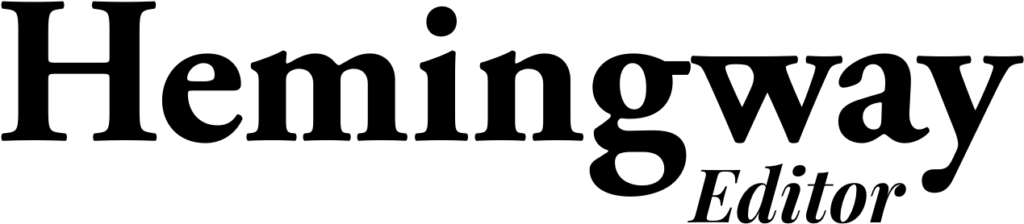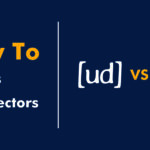Writing is not just about putting pen to sheet or banging away on the keyboard; it is a methodical process that needs proper planning and tools.
I won’t waste your time discussing typewriters and notepads. If you prefer to use them, more power to you.
I’d rather focus on AI writing tools that will make your writing life a total breeze.
Whether you are an expert writer with millions of published works or just a beginner, you need these digital (and physical) content writing tools in your writing toolbox.
Some of these tools will keep your writing organized, while others focus on the technical aspects of writing, like SEO and editing.
So, let’s dive right in and check out some premium and free writing tools that every writer should have on standby.
Hemingway App
This free online writing editing tool got its name from the famous writer Ernest Hemingway.
To be honest, I found this editor in a bid to avoid paying for the Grammarly premium…and I don’t regret my decision one bit.
Although it is often compared to Grammarly, Hemingway App offers a different proposition. This editing tool makes your text comprehensible.
With the Hemingway App, you can rid your text of fluff and make it readable — just like Hemingway himself. You also get suggestions to make your writing sound bold.
The desktop app is free.
Grammarly
Whenever you hear about writing editing tools, Grammarly springs to mind. At this point, Grammarly has become a household name in any industry that relies on writing content and copies.
Grammarly tops the charts of content writing tools because it does more than just spot mistakes.
With the free version, you can correct spelling errors and redundancies. The premium version helps you to remove fluff from your text.
You also get suggestions and structure recommendations to give your writing more oomph.
Grammarly’s latest version notifies you when the sentence flow is iffy. And you can choose from American, British, Australian, or Canadian English.
Besides, you can download the app to your desktop or use the chrome extension for all your writing tasks.
Most importantly, you can now add the Grammarly plugin to word processors like Google Docs and Microsoft Word.
Alternative writing editing tools to Hemingway App and Grammarly include:
Engross
If you can’t stay off your phone when writing, then Engross is the perfect tool for you. This app keeps you ‘engrossed’ in your work by tracking your performance.
Engross contains a Pomodoro-inspired timer that helps you track the creative hours spent on every task. You can also use the app’s built-in calendar to schedule your writing.
Also, you can block apps and push notifications for the duration of your writing session. The labels also provide you with in-depth insights into how you use your time.
Alternative tools to Engross include:
Scrivener
Scrivener is one of the most effective creative writing tools out there. This all-in-one tool takes ‘literature and latte’ writing to a different level.
Unlike other book writing tools, Scrivener enables writers to segment their drafts and rearrange them into a full story later.
This app also provides parallel viewing to help you compare different copies side by side. You can also use other features like color-coded outliners, corkboards, and snapshots.
Once your free trial is over, you can get Scrivener premium and enjoy all the advanced features. You can also download this writing tool to your macOS, iOS, and Windows devices.
Alternative creative writing tools to Scrivener include:
Ahrefs (SEO Tool)
In the era of Google rankings, every writer needs content writing tools for SEO — and they don’t get any better than Ahrefs.
This SEO tool allows you to conduct keyword research for your content. You can also use Ahrefs to analyze your competitors and figure out ways to outperform them in Google searches.
The good thing about this tool is that you don’t need to be an SEO expert to use it. The features are easy to use, and if you have any questions, the on-page descriptions will bail you out asap.
Although Ahrefs is not free, the premium version can help you get more content engagement.
Alternatives to Ahrefs include:
Google Apps
Nowadays, people are switching from multiple desktop software to Google writing tools because they are adaptable.
You’ve probably heard of Google Docs, but that doesn’t even cover half of the tools that Google provides for writing.
The tech company provides several cloud-based services for writers and other career professionals.
Writers can use Calendar, Sheets, Drive, Mail, and Slides to plan and execute their writing. Additionally, tools like Jamboard, Keep, and Forms, and Chat enable collaboration with other writers.
And the fantastic thing is that you can get all these apps for free. All you need is a Google account and a working internet connection.
Computer glasses

You’ve probably experienced hazy vision after a prolonged writing session.
Yep! This is an actual medical condition called computer vision syndrome (CVS).
I am no expert, so you don’t have to take my word for it. Visit the American Optometric Association and see the symptoms for yourself.
But there is a remedy to (CVS) — or a preventive measure, at least.
Get computer glasses to protect your eyes from the direct rays. These glasses are engineered to counteract the high-energy blue light that screens emit.
So, consider adding computer glasses to your physical writing toolbox.
Trello
Trello is one of the top-notch writing organization tools available on the market today.
If you are struggling with personal discipline (like I do), then you need Trello to restore some sanity to your writing process.
Trello allows you to arrange tasks, set deadlines, track progress, and organize your writing strategy.
If you are working on multiple projects simultaneously, Trello enables you to visualize them at a glance.
You can use the views and set task reminders to keep you updated about pending tasks. Essentially, Trello helps you improve your writing productivity.
You can use Trello for free or pay the subscription fee if you want to enjoy other advanced features.
Alternative writing organization tools to Trello include:
Evernote

As writers, we often come up with ideas on the commute or in the shower. My favorite time to ruminate on thoughts is when I am doing the dishes or cooking.
But what happens to those ideas if you don’t write them down?
Gone forever!
And that’s why you need a note-taking app like Evernote on the ready.
This writing tool lets you document your ideas on the go — something that comes in handy when battling writer’s block. You can also add images to the notes for better future references.
Evernote also enables document scanning and offline access. You can also sync your data across multiple devices — which is a precious asset when away from your desktop.
Above all, you can manage your time with the task planner and set notifications for your writing tasks.
Alternatives to Evernote include:
Spotify

You are probably wondering what the heck Spotify has to do with writing. But here is the thing: music and podcasts are effective writing tools.
Of course, they are not tools in the classical sense like Word or Docs, but media plays a peripheral yet vital role in writing.
According to research on Psychology Today, music improves your productivity. The study claims that upbeat songs jazz up your writing rhythm.
I can’t write in absolute silence. In fact, I have a dedicated playlist for every writing mood and genre.
So, when you see me bopping my head to the beat as I bang away on the keyboard, blame Spotify.
Writers who prefer writing without background music can find ‘white noise’ tracks on Spotify or YouTube to aid their concentration.
Alternatives writing music tools to Spotify include:
Final words
Identifying that writing involves a collection of habits and tools will help you improve as a writer. Don’t focus on free content writing tools and grammar checkers. Spend some extra cash to get premium features to spice up your writing.
And remember to add SEO tools to your arsenal to improve your Google search rankings. Use note-taking tools to record your ideas on the go. And most importantly, get the best of your productive hours by using concentration apps.
Above all, spice up the writing process with some music and protect your eyes from blue light.
Which other writing tool do you have in your arsenal?
Who wrote this?
As the owner and editor of SomebodySays, Ugo Ezenduka shows readers the fundamentals of content writing and blogging to help them adapt to the ever-changing landscape.
He has collaborated with several IT and publishing companies to create articles and blog posts that customers crave. When he is not in front of a screen, Ugo can be spotted somewhere with a camera or on a football pitch.