ChatGPT stormed the internet and spiked people’s interest in AI for performing any task. Today, you’ll hardly find a content creator who doesn’t use one AI tool, at least.
We are in the middle of a revolution where people can generate essays, blogs, and code from ChatGPT. AI tools for images, digital art, and marketing campaigns also exist.
But there’s a lingering problem with AI-generated text.
ChatGPT relies on internet databases to supply answers. It’s primarily focused on responding rather than ensuring originality.
The output is robotic, bland, and nearly unreadable. Even worse, Google flags Chat-GPT text, and that’s bad news for content marketing.
You may edit manually, but it’s not an efficient solution. So, you need to look for ways to humanize ChatGPT text.
This is where Undetectable AI shines. It takes AI-generated responses and transforms them into fully readable text.
The result also scales multiple AI detectors like Copyleaks or GPTZero. The best thing is that the final content looks exactly like something a human wrote.
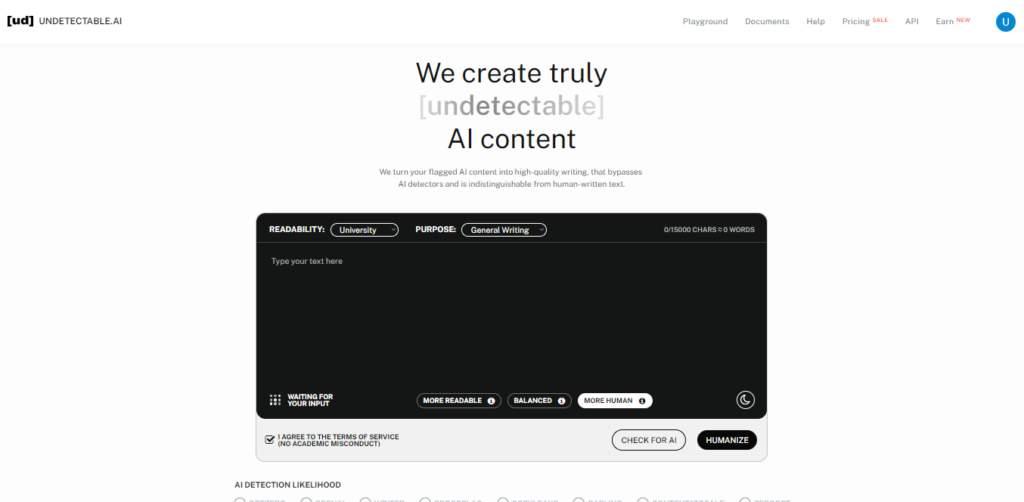
After testing Undetectable AI with several prompts, I resolved to write a full review. Here are some tips to guide you while you check out this AI humanizer.
How to humanize ChatGPT content with Undetectable AI
Undetectable.ai is a web application where you can copy and paste text to improve its readability.
Suppose you want to create a lesson on “Sustainable Water Management” for high school students.
Here is what I got from ChatGPT.
The response is a bit difficult to read. The sentences are too long, and the message could get lost in the reading process.
Let me adjust it to sound more convincing and human. I’ll copy and paste the output into Undetectable AI.
Then set the readability levels to “High School’ and change the purpose of writing to “Article.” These settings should produce what we need.
Then, tick the box next to “Terms of Service.” You can also set your humanization levels: More Readable, Balanced, and More Human.
Let’s choose “Balanced.”
Next, click “Humanize”. This should take 10 seconds. Here’s the rewritten output.
Notice that the output bypasses all 8 AI detectors on the platform. We can paste this result into Duplichecker to confirm its “humanness”.
You can see that the humanized text doesn’t just read better; it passes AI detection.
Paraphrase text with Undetectable AI
Sometimes, a portion of the writing may be difficult to follow.
Take, for instance, this paragraph extracted from “The Colors of Animals” by Sir John Lubbock in A Book of Natural History (1902).
Much older texts often pose a challenge for modern readers. You can use Undetectable AI to make difficult portions clearer.
So, copy and paste the paragraph in Undetectable AI.
Depending on your preferred readability level, you can select from High school, University, Doctorate, etc. I set the levels for this test to “University” and “General Writing.” For the human scale, I selected “More Human.”
Here’s the output:
Easier to read now, isn’t it? It even sounds like something a human would write.
Main features of Undetectable AI
The first thing you’ll notice about Undetectable AI is its impressive and beginner-friendly interface. Most AI tools for writing are built this way. Use these features to rephrase your content and achieve more uniqueness.
Readability
Opening the Readability dropdown, you’ll notice that this AI lets you adjust your content on different levels: High school, University, Doctorate, Journalist, and Marketing. Knowing your target audience makes it easier to decide on a readability scale.
Purpose of Writing
There’s a Purpose menu next to the Readability dropdown. This decides how you want the article to sound based on its purpose. You can select Article, Essay, Story, or Cover Letter, among others.
Human Scale
The quality of your input can help you decide how human you really want to sound. Adjust humanization levels from ‘More Readable,’ ‘Balanced,’ or ‘More Human.’
How Undetectable AI can help you
Testing this AI text humanizer made me realize the many ways it could prove helpful.
Rewrite AI-generated text
Writers who use tools like ChatGPT or Copy.ai to produce long-form articles can use Undetectable.ai for rewriting. This platform formats text based on your language settings and the reader in mind.
With the “Humanize” option, you can paraphrase sentences automatically. Undetectable.ai also lets you adjust the readability and purpose of your content as you deem fit.
Pass AI-detection tests
Before you submit that school essay, you should run it through Undetectable.ai. Why? Many variations of your paper could exist online without your knowledge.
So, the probability that your academic paper is unoriginal (even if you didn’t use ChatGPT) is pretty high. Many students even get into trouble when their essays fail to pass AI-detection tests.
Paste your work in Undetectable.ai to get a revised piece with a human feel, then run through free AI detectors. You’re free to hand in your essay when you get a 100% human result.
Ideal for large volumes of content
Undetectable.ai is a valuable tool for marketers churning out content in bulk. You can automate how you humanize AI-generated text without compromising quality.
Every piece should be written for a specific audience. You can choose from various styles: High school, University, Doctorate, Journalist, and Marketing. This even allows you to tailor similar content for separate readers.
Other Relevant Applications of Undetectable AI
Check out these real-life use cases of Undetectable AI.
AI detection
Searching for a tool to spot AI-generated text? Look no further. Undetectable.ai incorporates 8 AI detectors, including GPT Zero, OpenAI, and Copyleaks. It quickly flags down AI text, which creates the need for an AI text humanizer.
Customization
Regular users of ChatGPT would love this tool. It lets you humanize ChatGPT text by adjusting readability and tones. Using Undetectable.ai increases the text’s ability to sound human.
You can get several variations of the exact text to use across your audiences. Undetectable.ai helps you sound clear and engaging with the right voice and language.
SEO best practices
Many think SEO optimization is stuffing your content with keywords, but it’s mostly about optimized original content. Google demotes unoriginal blog posts even if it has all the great keywords.
Of course, ChatGPT is okay for generating content ideas. However, content creators must humanize ChatGPT responses before they’re suitable for further use. Undetectable AI rewrites your piece to help your content rank higher by meeting users’ search intent.
For non-native readers
If you’re stuck with a piece of writing heavy in difficult English, you can format it with Undetectable AI and get a readable version. This AI engine also helps when reading through academic research or technical pieces.
You’d be surprised, but this tool can help learners translate. You can uncover hidden perspectives in figurative writing and cultural nuances.
Limitations of Undetectable AI
Even a tool that can rephrase your words and change syntax in your sentences still has its limits. Here are some obvious limitations:
Language nuances and writing styles
Undetectable AI does a good job of making text sound more human, but it doesn’t capture individual writing styles. There’s an extensive range of language styles, yet that subtlety could be missing in the output.
Plagiarism check
Your output can bypass multiple AI detectors in Undetectable AI and still get flagged for plagiarism. It’s safer to run through top plagiarism checkers like Turnitin before publishing.
Available only in English
So, you may have guessed this one. Undetectable only rewrites English content. It can also detect AI writing in English. This limitation could pose a challenge for non-native English writers. The web app may also not be ideal for advanced technical pieces, or highly specialized articles.
Who should use Undetectable AI?
Observing Undetectable AI’s features, one can easily tell who will benefit from the tool more.
Marketers
Content creators and marketers can paste their ideas into Undetectable AI, humanize, and get a fresh perspective. Use it alongside AI marketing tools to produce persuasive, engaging, and fully relatable campaigns.
Journalists and media personnel
Journalists can quickly use Undetectable AI to finetune articles and reports from unfolding events. The platform can make media content engaging, effortlessly human, and free of AI detection risk.
Web developers
Developers can access Shell, Python, and JavaScript API documentation using Undetectable AI. The best part is the API access helps you integrate with their systems, enhancing seamless content generation.
Educators
Teachers can use Undetectable AI as an instruction tool while upholding ethical concerns. They can use it to make their notes clear and engaging for students and show learners the differences between AI writing and human-generated articles.
People with disabilities
This AI humanizer is also increasing accessibility to content for people with disabilities. This group of users can access readable and human-like content through speech-to-text or text-to-speech apps.
How to use Undetectable AI for best results
Getting the best out of Undetectable AI requires some patience. Since this platform tends to produce generic content, you should adjust settings carefully until your desired results appear.
Here are tips to guide you:
- Use the humanized version as a first draft.
- Edit the content ruthlessly.
- Always run plagiarism checks afterward.
- Configure settings depending on your needs and target audience.
- Add media, visuals, and images to increase authenticity,
- Review the finished piece.
Undetectable AI Pricing
You can start using the tool for free. But to unlock advanced features, you’ll need to purchase a subscription. The good thing about their pricing plans is that you still get the best features, only in varying proportions.
You can opt for the following pricing models:
- Monthly subscription – $9.99 (10k words), $209 (380k words)
- Yearly subscription – $60 (10k words/month), $1253 (380k words/month)
- Business subscription – Perfect for organizational use.
Available features include customizability, support, custom pricing, and API compatibility. Request a quote based on your target number of words per month.
Should I use ChatGPT or Undetectable AI?
ChatGPT and Undetectable AI are incredible AI tools if you ask me. You can write an entire article with ChatGPT, but you cannot use it, especially if you’re gunning for original content.
Working with Undetectable AI takes content creation a notch higher. It can humanize ChatGPT content while passing your content through several AI detectors. Although it doesn’t generate texts from scratch, the tool converts any piece of writing to a more readable format.
ChatGPT is an ideal text generator, while Undetectable AI is a rewriter. Everyone needs these AI tools in their toolbox. However, they should never take the place of a human content creator. You still need to edit the output and ensure it sounds convincing.
Who wrote this?
Iruoma Chukwuemeka is a serial writer. She creates engaging content with best SEO practices for clients who need reliable hands on their writing projects. She's also got an appetite for information and books.

